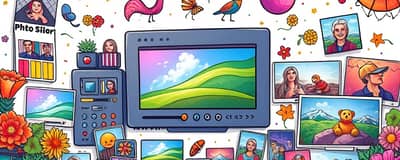4 Essential Document Scanning Apps for Paperless Living

In today's increasingly digital world, the quest for a paperless lifestyle is more achievable than ever, thanks to innovative document scanning apps. These apps not only help eliminate paper clutter but also streamline office efficiency by offering robust features for converting, organizing, and securing your documents. Whether you're a professional looking to quickly digitize important files or someone trying to manage personal paperwork more effectively, document scanning apps can be a game-changer.
- **Increased Efficiency**: Quickly convert paper documents to digital files accessible from anywhere.
- **Space and Clutter Reduction**: Minimize physical paperwork and reliance on filing cabinets.
- **Enhanced Security**: Protect sensitive documents with app security features like PIN or password protection.
- **Seamless Integration**: Share and integrate scanned documents easily with other digital platforms.
Here are four essential document scanning apps that can assist in your journey to a paperless lifestyle by boosting productivity and ensuring your documents are well organized and secure.
Microsoft Office Lens
Microsoft Office Lens is a powerful tool designed to help you capture, scan, and manage documents with ease. Highly rated with 4.8 stars on both Android and iOS, this app seamlessly integrates with the Microsoft ecosystem, making it an excellent choice for users already in the Microsoft world.
-
Microsoft Ecosystem Export scans directly into Word, PowerPoint, and Excel.
-
PDF Exports Supports exporting to PDF even in the free version.
-
Editing Tools Includes tools for editing and cropping scans to perfection.
Genius Scan
Genius Scan offers a smooth and user-friendly experience with remarkable functionality. With 4.9 stars, it stands out for its clean interface and the ability to create both PDF and JPEG files. Advanced features like OCR are available in its reasonably priced premium version.
-
User-Friendly Interface Known for its clean and intuitive design, enhancing user experience.
-
Multiple Formats Create high-quality PDFs and JPEGs effortlessly.
-
Security Features Paid version offers password protection for sensitive documents.
SwiftScan
SwiftScan provides a robust set of features, especially targeting iOS users with its 4.8 stars rating. It offers fantastic image enhancement features and a user-friendly experience, perfect for those needing quick and efficient scanning capabilities.
-
Image Enhancement Automatic edge detection and image enhancement ensure perfect scans.
-
Cloud Sync Pro version offers unlimited scans and seamless cloud synchronization.
-
Electronic Signatures Include electronic signatures for streamlined processes.
QuickScan
QuickScan is known for its simplicity and high-quality PDF scans. Perfect for quick and efficient scanning needs, it supports OCR, page re-arrangement, and robust security features to protect your documents.
-
One-Tap Scanning Quick high-quality scans with just one tap.
-
Strong Security Protects documents and folders with PIN/password.
-
Annotations and Signatures Annotate, markup, and sign documents directly in-app.
Why Choose Paperless?
Making the shift to a paperless lifestyle brings multiple benefits such as increased efficiency, reduced clutter, and improved document security. Whether you're managing business documents or personal files, embracing digital document management tools can make your life significantly easier. At SteinOpera, we are dedicated to helping you navigate this transition by recommending high-quality apps that fit your needs. Keep following us for more insights, reviews, and digital solutions that work for you!