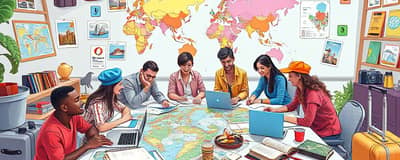5 Best Professional Photo Editing Apps for Stunning Results

In today's digital age, photo editing applications have become an essential part of the photographer's toolkit. Whether you're an amateur looking to enhance everyday snapshots or a professional aiming to create stunning visuals, having the right app at your fingertips can make all the difference. We've compiled a list of the top five professional photo editing apps that can cater to both advanced photographers and those just beginning their editing journey.
With the availability of numerous tools and advanced features such as AI enhancements, these apps provide everything you need for impeccable results. From detailed adjustments to creative effects, these applications are designed to facilitate an intuitive editing process while delivering top-tier outcomes.
- Curves, exposure, and color adjustments
- AI-powered special effects
- Non-destructive editing
- Compatibility with various devices
- Free and subscription-based options
Explore these professional photo editing apps to discover the right one for your needs, and transform your photos into works of art.
Adobe Photoshop Lightroom
Adobe Photoshop Lightroom is known for its powerful editing tools. It allows users to adjust curves, exposure, color, and contrast with precision. While the learning curve may be steep for beginners, the intuitive interface simplifies the workflow. Users can enjoy non-destructive editing and save custom presets for streamlined processes. Additionally, excellent photo cataloging, organization abilities, and cloud storage make Lightroom a great choice for professionals.
-
Powerful Editing Tools Masterful control over exposure, color, and contrast adjustment.
-
Cloud Storage Organize and save photos effortlessly with cloud support.
-
Auto-Adjust Provides a solid baseline for photo edits.
Snapseed
Snapseed is a versatile photo editing app that offers a comprehensive array of editing tools. Its standout features include selective edit brushes and film-related filters such as Lens Blur and Double Exposure. An added advantage is its non-destructive editing capability, allowing fine-tuning without fear of losing the original photo quality. It offers the ability to save and share 'Looks,' which are stacks of edits that can be easily shared with fellow users. Best of all, Snapseed is completely free.
-
Selective Edit Brushes Target specific areas with detailed brush tools.
-
Film-Related Filters Includes Lens Blur, Retrolux, and Double Exposure effects.
-
Save and Share Looks Save stacks of edits that can be shared with others.
Adobe Photoshop Camera
Adobe Photoshop Camera is suitable for photographers who enjoy experimenting with AI-powered effects and filters. This app automatically enhances photos, helping to create visually captivating results. Tightly integrated with the Adobe suite, it is especially beneficial for users already within the Adobe ecosystem. The tool offers a selection of AI-driven corrections and creative effects before or after capturing images.
-
AI-Powered Special Effects Automatic enhancements for impressive visual results.
-
Integration with Adobe Suite Seamlessly works with other Adobe applications.
Affinity Photo
Affinity Photo is the go-to app for those seeking tools that allow extensive photo retouching and multi-layered compositions. Available for desktop users, it provides a wide range of editing features with a specific focus on speed and precision. Not bound by a subscription model, Affinity Photo requires a one-off payment, making it an accessible choice for those who want to avoid monthly fees.
-
Layered Compositions Create complex, multi-layered images with ease.
-
One-Off Payment Purchase once without enduring ongoing subscription costs.
GIMP (GNU Image Manipulation Program)
GIMP stands out as a robust, free, open-source alternative to paid editing programs. The app supports layer editing, masking, and advanced color management. Its extensibility through free plugins strengthens its capability, making it a favorite among editors and illustrators who seek quality tools at no cost.
-
Open-Source Access a customizable and extensible photo editing application.
-
Digital Painting Tools Versatile set of brushes for creating illustrations and artwork.
Final Thoughts
Choosing the right photo editing app is crucial for transforming images into captivating visuals. From the powerhouse tools of Adobe to innovative open-source options like GIMP, there's a photo editing solution for everyone. These apps offer the perfect balance of professional-grade features with user accessibility. At steinopera.com, we understand the importance of high-quality applications and recommend exploring these top choices to enhance your photography projects.