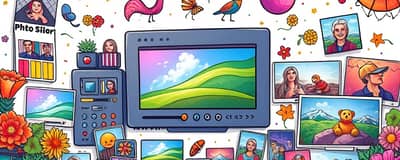7 Best Task Management Apps for Organized Workflow

In today's fast-paced work environments, staying organized and efficiently managing tasks is crucial for productivity and team coherence. Task management apps have become indispensable tools for teams and individuals looking to streamline their workflow and ensure successful project outcomes. With so many options available, choosing the right app can be overwhelming. That's why we've rounded up some of the best task management applications to help you make an informed decision.
Each application offers unique features designed to make project management smooth and effective. From visualization tools to integration capabilities, these apps can enhance collaboration and productivity for teams of all sizes.
- Asana: Popular for its clean interface and robust team collaboration features.
- Trello: Known for its visual boards and easy-to-use drag-and-drop system.
- ClickUp: Offers an all-in-one platform with extensive customization and integration abilities.
- Wrike: Renowned for customizable workflows and detailed project tracking.
- Microsoft Planner: Integrates seamlessly with Microsoft 365 for a cohesive user experience.
- Nifty: Provides streamlined workflows with Kanban boards and Gantt charts.
- Jira Cloud: Ideal for agile project management with advanced customization and AI support.
Now, let's dive deeper into each of these task management tools to better understand their features and benefits.
Asana
Asana is one of the most widely used task management solutions, featuring a clean, intuitive layout that simplifies task delegation, subtask management, and project tracking.
-
AI-Powered Tools Enhances goal-setting and reporting capabilities with AI.
-
Customizable Workflows Tailor your workflow to fit your team's specific needs.
-
Integration with Slack Easily integrates with Slack for seamless communication.
Trello
Trello implements a board-and-card system that breaks down projects into smaller, manageable tasks. It's perfect for teams looking for a straightforward, visual approach to task management.
-
Visual Boards Organize tasks with easy-to-view boards.
-
Drag-and-Drop Interface Effortlessly move tasks around to adjust priorities.
-
Real-Time Collaboration Collaborate with team members in real-time.
ClickUp
ClickUp provides an all-in-one platform centralizing tasks, documents, and communication. Trusted by industry giants, it offers robust features that streamline task management.
-
No-Code Customization Create and automate custom workflows without coding.
-
Integration with 1,000+ Tools Connect with an extensive range of services and applications.
-
Real-Time Reporting Monitor project progress in real-time with comprehensive reports.
Wrike
Wrike is designed for teams looking for a flexible and data-driven task management software with highly customizable workflows and effective team collaboration tools.
-
Customizable Workflows Configure workflows to match your team's exact requirements.
-
Data Visualization Visualize project progress with powerful data tools.
-
Automation Features Automate routine tasks to boost efficiency.
Microsoft Planner
Part of Microsoft 365, Planner uses a Kanban board approach to task management that is especially beneficial for users already embedded in the Microsoft ecosystem.
-
Kanban Boards Utilize Kanban boards for intuitive task management.
-
Progress Tracking Track task completion and milestones efficiently.
-
Filtering Options Filter tasks to quickly find what you're looking for.
Nifty
Nifty combines task management, workflow automation, and project visualization into a single comprehensive tool suitable for teams of all sizes.
-
Centralized Task Tracking Manage all tasks from a central platform.
-
Workflow Automation Automate repetitive tasks to save time.
-
Visual Tools Use visual tools like Kanban and Gantt charts for project planning.
Jira Cloud
Known for agile task management, Jira Cloud supports complex projects with AI-powered features and customization to suit project demands across multiple industries.
-
Agile Project Management Facilitates agile workflows and sprint planning.
-
AI-Powered Support Leverages AI for smarter project management.
-
Customizable Workflows Adjust workflows to meet unique project needs.
Conclusion
Selecting the right task management app depends on your specific needs, whether it's a preference for visual boards or advanced AI-driven project management. These apps provide versatile options for teams of any size. By integrating seamlessly with existing tools and offering features such as customization and automation, they empower teams to become more efficient and productive. At SteinOpera, we recommend exploring the options mentioned to find the perfect fit for your project management needs.